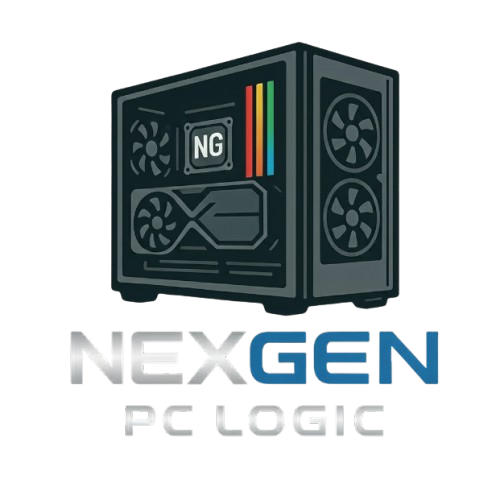Lian Li LANCOOL 216RW Computer Case
Lian Li LANCOOL 216RW Computer Case
Couldn't load pickup availability
The Airflow Master: Lian Li LANCOOL 216RW
The Lian Li LANCOOL 216RW is a dream come true for anyone who wants a PC that runs as cool as it looks. With a continuous mesh front and top, this case is engineered for maximum airflow right out of the box. It comes equipped with two massive 160mm ARGB fans and a 140mm fan, providing incredible cooling while lighting up your build. The modular design even lets you switch between air and water cooling setups, giving you total freedom to build your dream machine.
⭐ Highlights
⭐ Highlights
All-Around Mesh for Optimal Airflow | 2x 160mm ARGB Fans Pre-installed | Modular Air/Water Cooling Modes | 392mm GPU Clearance | Relocatable Front I/O Ports
⚙️ Specifications
⚙️ Specifications
Case Form Factor: Mid-Tower
Motherboard Compatibility: E-ATX (under 280mm), ATX, Micro-ATX, Mini-ITX
Case Dimensions: 480.9 x 235 x 491.7 mm (H x W x D)
Max GPU Length: 392 mm
Max CPU Cooler Height: 180.5 mm
Radiator Support: Front: 360mm / 280mm, Top: 360mm / 280mm, Rear: 120mm
Drive Bays: 2 x 3.5" HDD, 4 x 2.5" SSD
Fan Support: Front: 2 x 160mm or 3 x 120mm, Top: 2 x 140mm or 3 x 120mm, Rear: 1 x 140mm or 1 x 120mm
Front Panel I/O: 1 x USB-C, 2 x USB 3.0, Headphone/Mic combo jack
Case Material: Steel, Tempered Glass, Mesh
Side Panel Type: Tempered Glass
Included Fans: 2 x 160mm ARGB PWM fans (Front), 1 x 140mm PWM fan (Rear)
Share



The POST-Check Protocol
-
Component Clearance
Action: Double-check the case's specifications for maximum GPU length, CPU cooler height, and radiator support before purchasing any part. Why: These are fixed limitations; if your CPU cooler is too tall or your GPU is too long, the side panel won't close or the components will physically block installation.
-
Standoff Alignment
Action: Verify the case has motherboard standoffs installed only in the locations that correspond to the holes on your specific motherboard (ATX, Micro-ATX, etc.). Why: Incorrectly placed standoffs can touch the back of the motherboard and cause a disastrous electrical short when the system is powered on.
-
I/O Panel Installation
Action: If the case uses a removable I/O shield (not pre-installed on the motherboard), snap it into the casebefore mounting the motherboard. Why: This is a common beginner mistake that forces you to remove the entire motherboard just to fit a small metal plate.
-
Airflow Pathway
Action: Follow the simple rule: Intake fans at the front/bottom draw cool air in, and Exhaust fans at the rear/top push hot air out. Why: A balanced, directed airflow path is the single most important factor for overall system temperature and long-term component health.
-
PSU Fan Direction
Action: When mounting the Power Supply Unit (PSU) at the bottom of the case, ensure its fan is facing downward toward the case's dust filter and external vent. Why: This configuration allows the PSU to pull cool, filtered air directly from outside the case, keeping its own temperature low and promoting overall case airflow.
-
Front Panel Headers
Action: Use the motherboard manual to correctly connect the tiny Front Panel Header cables (Power Button, Reset, USB, Audio) to the correct pins on the motherboard. Why: These small cables are essential for powering the system on and are often confusingly labeled, but the manual is the only sure guide for proper function.