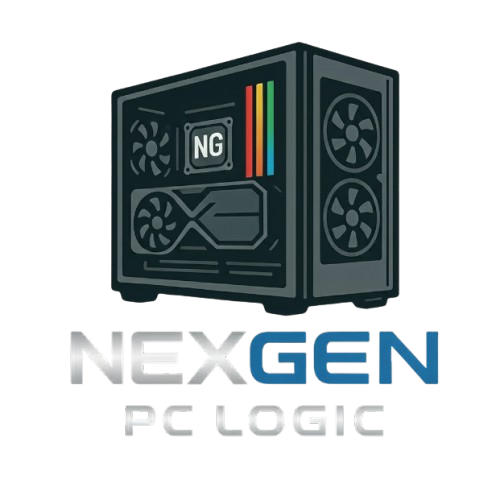Lian Li LANCOOL 207 Digital LAN207DX ATX Computer Case w/Integrated LCD Screen
Lian Li LANCOOL 207 Digital LAN207DX ATX Computer Case w/Integrated LCD Screen
Couldn't load pickup availability
Your PC's Personal Dashboard: Lian Li LANCOOL 207 Digital
The Lian Li LANCOOL 207 Digital isn't just a case—it's a high-tech home for your PC. It stands out with a built-in 6-inch LCD screen on the front panel that you can customize to show real-time system stats, cool GIFs, or even a video. Despite its compact size, it's designed with an innovative layout and four pre-installed fans to provide superior cooling right where your components need it most. It's the perfect mix of smart design, high-end performance, and stunning personalization.
⭐ Highlights
⭐ Highlights
Integrated 6-Inch Customizable LCD Screen | Four High-Performance Fans Pre-Installed | Direct GPU Bottom Airflow | Top 360mm Radiator Support | Front-Mounted PSU Layout
⚙️ Specifications
⚙️ Specifications
Case Form Factor: Mid-Tower
Motherboard Compatibility: ATX, Micro-ATX, Mini-ITX
Case Dimensions: 455.6 x 219 x 456 mm (D x W x H)
Max GPU Length: 375 mm
Max CPU Cooler Height: 180 mm
Radiator Support: Top: 360mm / 280mm / 240mm
Drive Bays: 2 x 3.5" HDD bays or 2.5" SSD mounts
Fan Support: Front: 2 x 140mm, Top: 3 x 120mm or 2 x 140mm, Bottom: 2 x 120mm, Rear: 1 x 120mm
Front Panel I/O: 2 x USB 3.0, 1 x USB-C, Headphone/Mic combo jack
Case Material: Steel, Tempered Glass, Plastic
Side Panel Type: Tempered Glass
Included Fans: 2 x 140mm ARGB PWM fans (front), 2 x 120mm PWM fans (bottom)
Share







The POST-Check Protocol
-
Component Clearance
Action: Double-check the case's specifications for maximum GPU length, CPU cooler height, and radiator support before purchasing any part. Why: These are fixed limitations; if your CPU cooler is too tall or your GPU is too long, the side panel won't close or the components will physically block installation.
-
Standoff Alignment
Action: Verify the case has motherboard standoffs installed only in the locations that correspond to the holes on your specific motherboard (ATX, Micro-ATX, etc.). Why: Incorrectly placed standoffs can touch the back of the motherboard and cause a disastrous electrical short when the system is powered on.
-
I/O Panel Installation
Action: If the case uses a removable I/O shield (not pre-installed on the motherboard), snap it into the casebefore mounting the motherboard. Why: This is a common beginner mistake that forces you to remove the entire motherboard just to fit a small metal plate.
-
Airflow Pathway
Action: Follow the simple rule: Intake fans at the front/bottom draw cool air in, and Exhaust fans at the rear/top push hot air out. Why: A balanced, directed airflow path is the single most important factor for overall system temperature and long-term component health.
-
PSU Fan Direction
Action: When mounting the Power Supply Unit (PSU) at the bottom of the case, ensure its fan is facing downward toward the case's dust filter and external vent. Why: This configuration allows the PSU to pull cool, filtered air directly from outside the case, keeping its own temperature low and promoting overall case airflow.
-
Front Panel Headers
Action: Use the motherboard manual to correctly connect the tiny Front Panel Header cables (Power Button, Reset, USB, Audio) to the correct pins on the motherboard. Why: These small cables are essential for powering the system on and are often confusingly labeled, but the manual is the only sure guide for proper function.