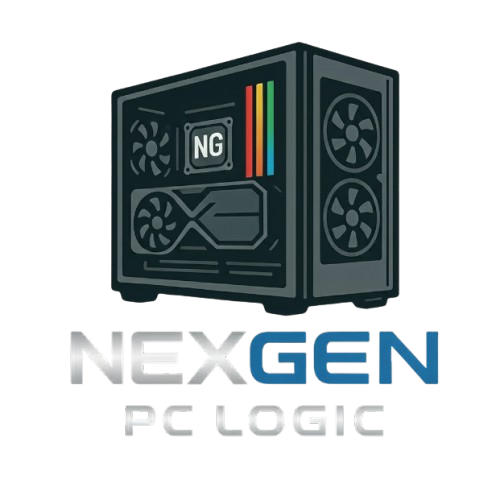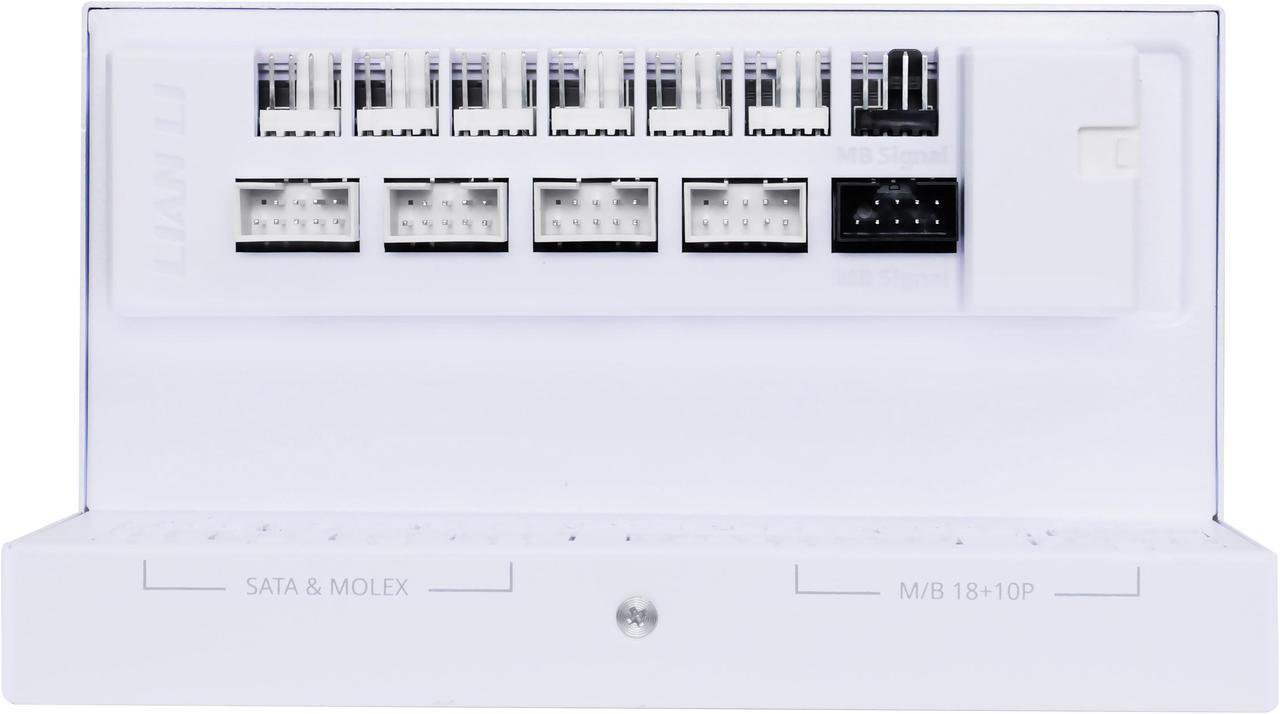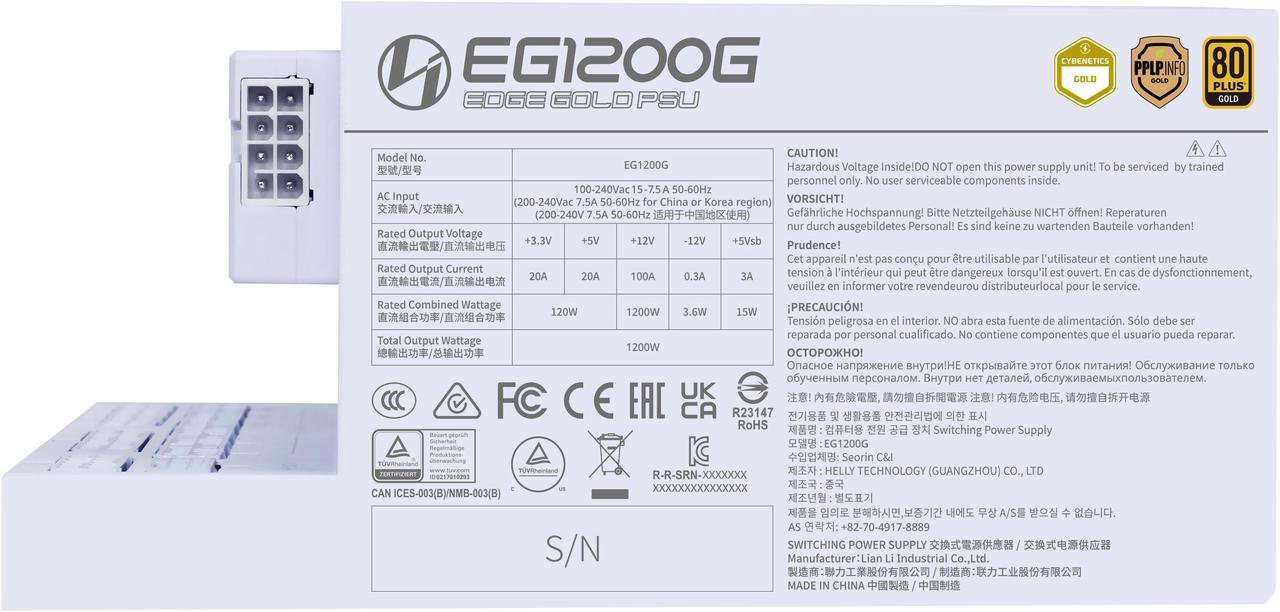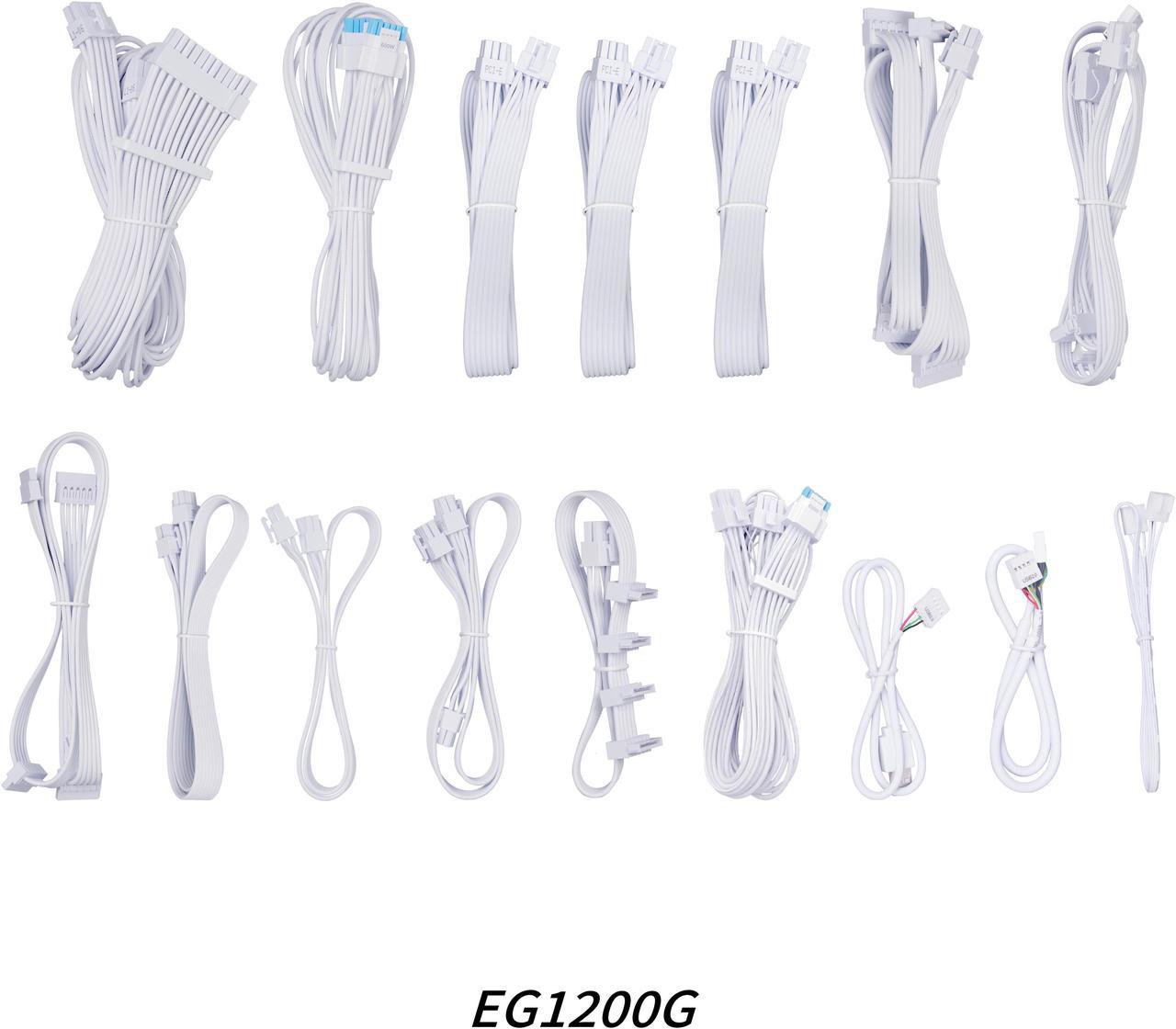Lian Li Edge Gold Series 1200W Full Modular Power Supply
Lian Li Edge Gold Series 1200W Full Modular Power Supply
Couldn't load pickup availability
The White Perfectionist: Lian Li EDGE Gold 1200W (White)
The Lian Li EDGE Gold 1200W in white is the ultimate dream PSU for white-themed builds, especially those using dual-chamber cases (like the O11 series). Its unique L-Shape design moves all cable connections out of sight, ensuring a pristine, cable-free view in the main chamber. This massive 1200W unit is Fully Modular, 80 PLUS Gold certified, and completely PCIe 5.1 ready with a native 12V-2x6 cable. The included Detachable Hub manages your case fans and internal USB devices, making this the cleanest and most builder-friendly PSU on the market.
⭐ Highlights
⭐ Highlights
1200W Full Modular ATX PSU (White) | Innovative L-Shape Design (for Dual-Chamber Cases) | Detachable USB & Fan PWM Edge Hub | ATX 3.1 & PCIe 5.1 Ready (Native 600W 12V-2x6 Cable) | 80 PLUS Gold Certified & Braided White Cables
⚙️ Specifications
⚙️ Specifications
PSU_Form_Factor: ATX (Unique 182mm Depth L-Shape Design)
PSU_Wattage: 1200 W (Continuous)
PSU_Efficiency_Rating: 80 PLUS Gold
PSU_Modularity: Fully Modular
PSU_PCIe_5_Connector: 1 x 12V-2x6 (12+4 pin) cable (600W Rated)
PSU_Fan_Size_mm: 120 mm (Fluid Dynamic Bearing with Smart Zero Fan Mode)
PSU_Safety_Protections: OVP (Over Voltage), UVP (Under Voltage), SCP (Short Circuit), OPP (Over Power), OTP (Over Temperature), SIP (Surge Protection)
Share

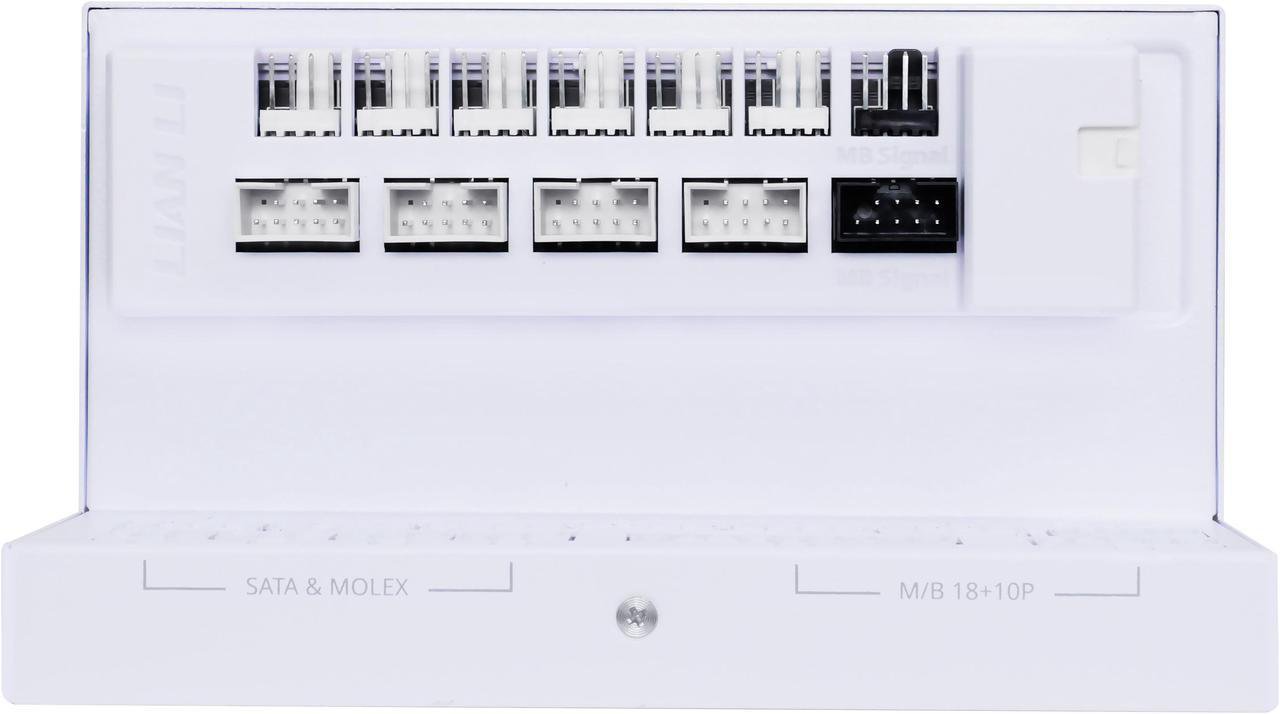


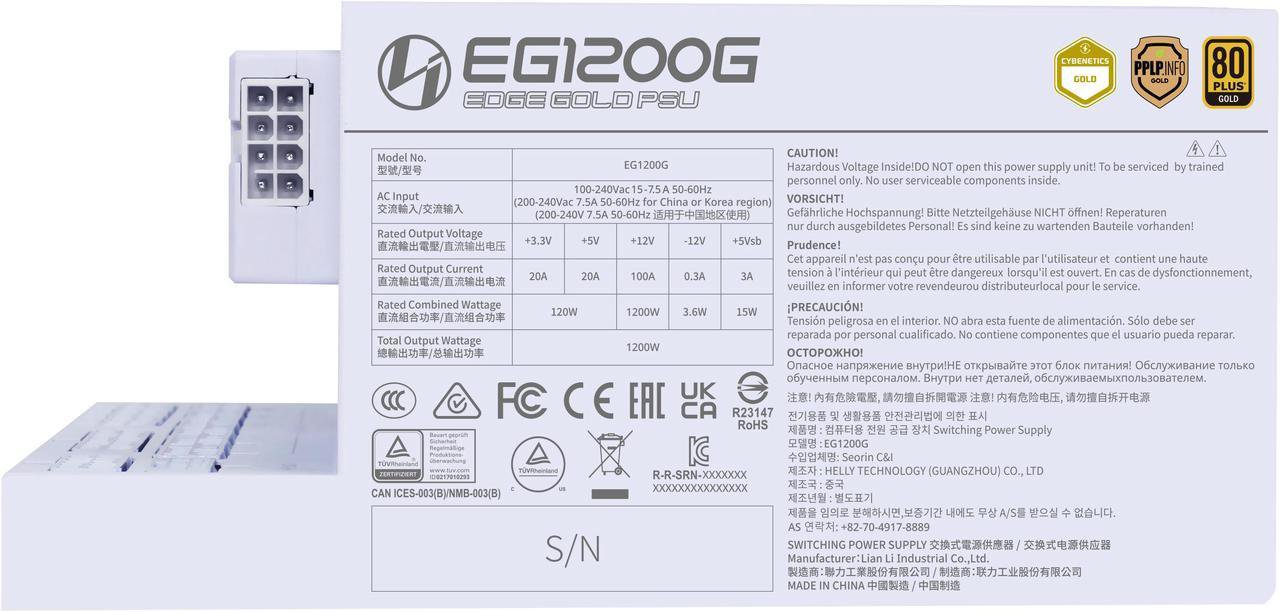

The POST-Check Protocol
-
Calculate Required Wattage
Action: Use an online PSU calculator (or check your GPU/CPU recommendations) to determine the wattage needed and choose a PSU that is 20% to 30% higher than that total load. Why: Running a PSU at or near its maximum capacity reduces its efficiency and lifespan, leading to potential instability and crashes.
-
NEVER Mix Modular Cables
Action: CRITICAL: Only use the modular cables that came inside the box of your specific, new PSU, and never reuse old cables from a previous unit, even if they fit. Why: Modular cables are not standardized on the PSU end; mixing them can send incorrect voltages to components and instantly destroy the motherboard or GPU.
-
Fan Orientation
Action: When installing the PSU into the case, orient the fan so it is facing the vent/dust filter on the case (usually downward, at the bottom). Why: This ensures the PSU pulls cool, fresh air directly from outside the case to cool its own components, maximizing its lifespan.
-
Essential Cable Connections
Action: Ensure the 24-pin ATX (motherboard), the 8-pin CPU (motherboard top-left), and all PCIe power cables (GPU) are fully seated and clicked in. Why: A loose or partially plugged-in cable can lead to catastrophic failure, burning out the connector port or causing system instability under load.
-
The Power Switch
Action: Before working inside the PC, flip the power switch on the PSU itself to the OFF (0) position and unplug the wall cord, then press the case power button to drain residual power. Why: This discharges capacitors, eliminating the risk of accidental electrical shock or frying sensitive components with residual power.
-
Cable Management (Modular)
Action: If using a modular PSU, plug in only the cables your components require and route all cables neatly behind the motherboard tray. Why: This improves airflow and makes the build cleaner, but more importantly, it ensures no loose, unused cables are left inside to snag fans or short against metal.