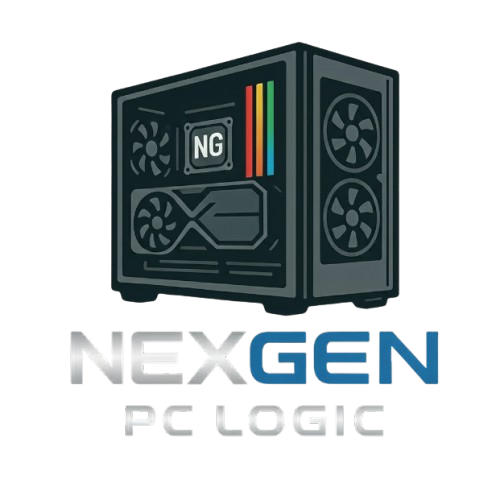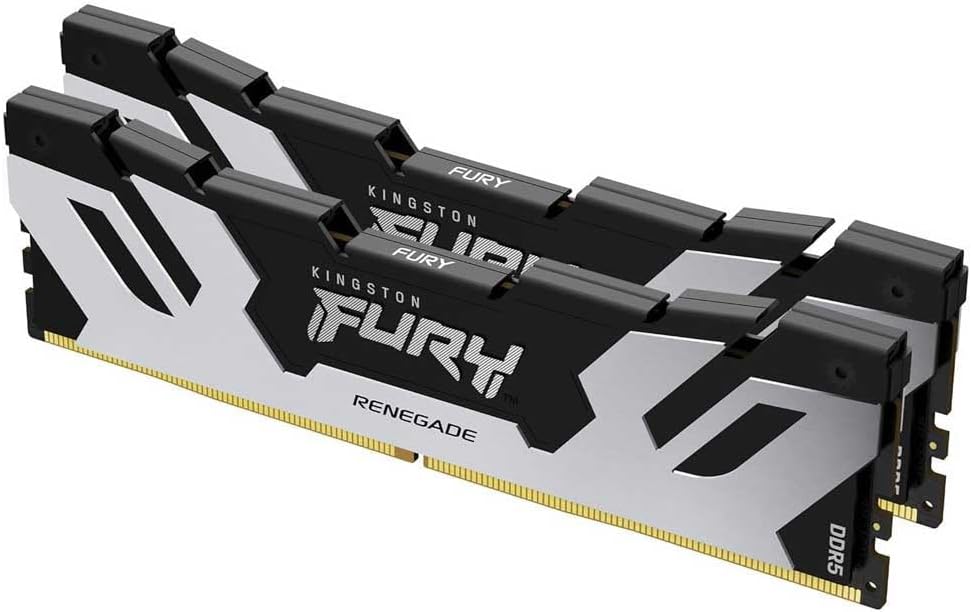Kingston FURY Renegade 96GB (2 x 48GB) DDR5 SDRAM Memory Kit
Kingston FURY Renegade 96GB (2 x 48GB) DDR5 SDRAM Memory Kit
Couldn't load pickup availability
Extreme Capacity, Elite Speed: Kingston FURY Renegade 96GB (2x48GB)
The Kingston FURY Renegade 96GB kit is a powerhouse built for extreme multitasking, professional rendering, and demanding workstations. Featuring a massive 96GB total capacity (2x48GB sticks) and a high speed of 6000 MT/s with low CL32 latency, this memory ensures you have endless headroom for the most demanding applications. The kit includes dynamic RGB lighting and an aggressive heatsink design, making it the top-tier choice for a visually stunning and ultra-high-performance PC.
⭐ Highlights
⭐ Highlights
High 96GB Dual-Channel Capacity (2x48GB) | Fast 6000MT/s Speed with Low CL32 Latency | Non-Binary 24Gbit ICs for High Density | Intel XMP 3.0 & AMD EXPO Compatible | Aggressive Renegade Design
⚙️ Specifications
⚙️ Specifications
RAM Module Type: DIMM (Desktop)
RAM Technology: DDR5
RAM Capacity Per Module: 48 GB
RAM Kit Configuration:2 x 48 GB (Total 96 GB)
RAM Speed MTs: 6000 MT/s
RAM CAS Latency CL: CL32
RAM Module Height mm: 44 mm (1.73 inches)
RAM RGB Lighting: No
Share
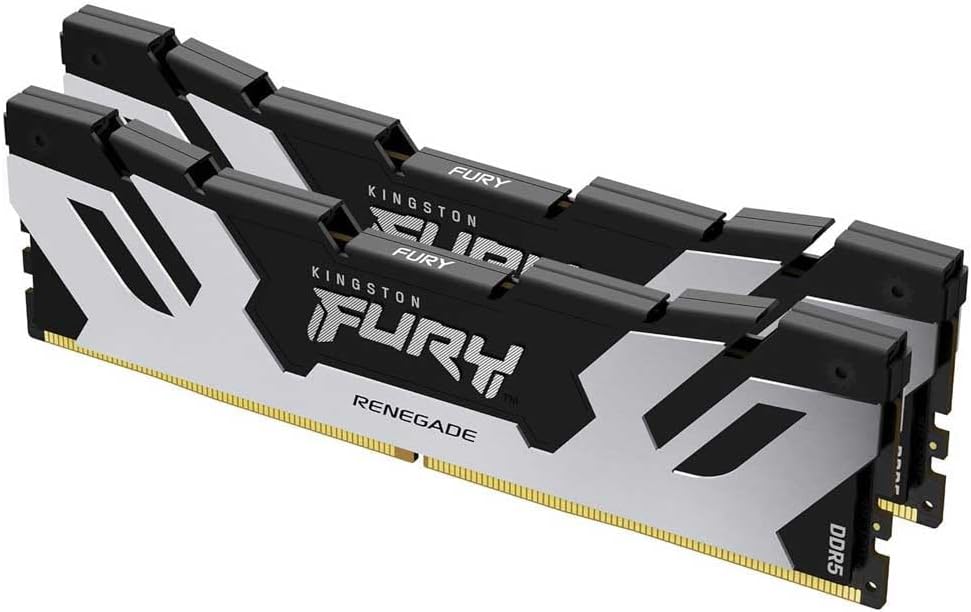



The POST-Check Protocol
-
Dual-Channel Slot Order
Action: Consult your motherboard manual and install two sticks into the specific slots required for Dual-Channel mode, typically the second and fourth slots (A2/B2). Why: Installing sticks next to each other (A1/A2) forces the RAM into slower Single-Channel mode, losing up to 50% of memory performance.
-
Physical Seating
Action: Line up the notch on the stick with the slot key, press firmly and evenly on both ends until the plastic clips on both sides fully snap shut. Why: RAM requires surprising force to seat fully, and improperly inserted sticks are the most common cause of a system failing to POST (boot up).
-
XMP/EXPO Activation
Action: CRITICAL POST-BUILD STEP: After the PC boots, enter the BIOS and manually enable the XMP (Intel) or EXPO (AMD) profile. Why: Your RAM defaults to a slow baseline speed (e.g., 4800MHz); enabling the profile unlocks the faster advertised speed you paid for.
-
Check QVL List
Action: Before buying, confirm your specific RAM module model number is listed on your motherboard's Qualified Vendor List (QVL). Why: This ensures the motherboard manufacturer has tested and guaranteed the memory is electrically compatible with your board.
-
Mixed Stick Speeds
Action: Avoid mixing RAM kits; if you must mix different speeds, all sticks will be automatically down-clocked to match the slowest stick installed. Why: Mismatched speeds cause the memory controller to default to the lowest common speed, wasting the performance potential of the faster modules.
-
Handle by Edges
Action: Handle the memory sticks only by the top or side edges, avoiding all contact with the gold contacts and the integrated chips. Why: Static electricity and oils from your fingers can damage the sensitive electrical contacts, potentially leading to memory errors or failure to be recognized by the motherboard.