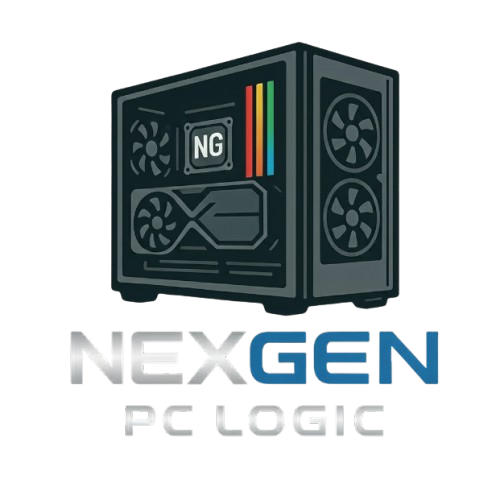Kingston 16GB 5600MHZ DDR5 CL40 DIMM (KIT OF 2) FURY BEAST BLACK
Kingston 16GB 5600MHZ DDR5 CL40 DIMM (KIT OF 2) FURY BEAST BLACK
Couldn't load pickup availability
Reliable Speed: Kingston FURY Beast 16GB DDR5-5600 Black
The Kingston FURY Beast is the ideal memory for building a fast, modern PC without the headache. This kit delivers a high speed of 5600 MT/s for snappy responsiveness in games and multitasking. With its low-profile, sleek black heatsinks, this RAM fits perfectly under almost any large CPU air cooler, making installation simple. It's built with high-quality components and includes built-in error checking (on-die ECC) for ultimate stability and reliability.
⭐ Highlights
⭐ Highlights
5600MT/s Speed with CL40 Latency | Kit of 2 (Dual-Channel Performance) | On-Die ECC for Overclock Stability | Intel XMP 3.0 Certified | Low-Profile FURY Beast Black Heat Spreader
⚙️ Specifications
⚙️ Specifications
RAM Module Type: DIMM (Desktop)
RAM Technology: DDR5
RAM Capacity Per Module: 8 GB
RAM Kit Configuration:2 x 8 GB (Total 16 GB)
RAM Speed MTs: 5600 MT/s
RAM CAS Latency CL: CL40
RAM Module Height mm: 34.9 mm (1.37 inches)
RAM RGB Lighting: No (Non-RGB)
Share


The POST-Check Protocol
-
Dual-Channel Slot Order
Action: Consult your motherboard manual and install two sticks into the specific slots required for Dual-Channel mode, typically the second and fourth slots (A2/B2). Why: Installing sticks next to each other (A1/A2) forces the RAM into slower Single-Channel mode, losing up to 50% of memory performance.
-
Physical Seating
Action: Line up the notch on the stick with the slot key, press firmly and evenly on both ends until the plastic clips on both sides fully snap shut. Why: RAM requires surprising force to seat fully, and improperly inserted sticks are the most common cause of a system failing to POST (boot up).
-
XMP/EXPO Activation
Action: CRITICAL POST-BUILD STEP: After the PC boots, enter the BIOS and manually enable the XMP (Intel) or EXPO (AMD) profile. Why: Your RAM defaults to a slow baseline speed (e.g., 4800MHz); enabling the profile unlocks the faster advertised speed you paid for.
-
Check QVL List
Action: Before buying, confirm your specific RAM module model number is listed on your motherboard's Qualified Vendor List (QVL). Why: This ensures the motherboard manufacturer has tested and guaranteed the memory is electrically compatible with your board.
-
Mixed Stick Speeds
Action: Avoid mixing RAM kits; if you must mix different speeds, all sticks will be automatically down-clocked to match the slowest stick installed. Why: Mismatched speeds cause the memory controller to default to the lowest common speed, wasting the performance potential of the faster modules.
-
Handle by Edges
Action: Handle the memory sticks only by the top or side edges, avoiding all contact with the gold contacts and the integrated chips. Why: Static electricity and oils from your fingers can damage the sensitive electrical contacts, potentially leading to memory errors or failure to be recognized by the motherboard.