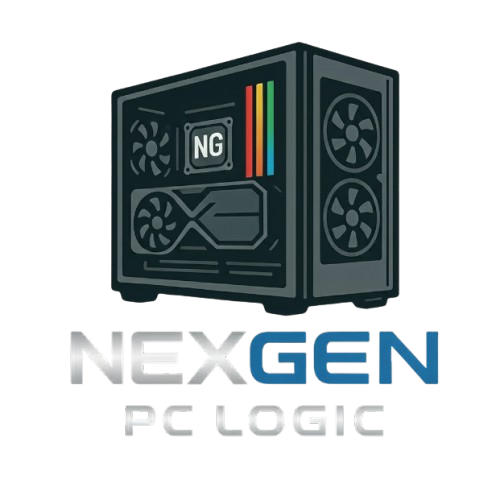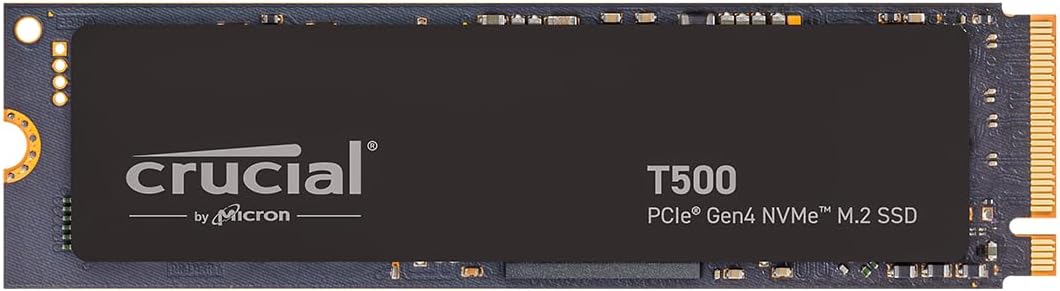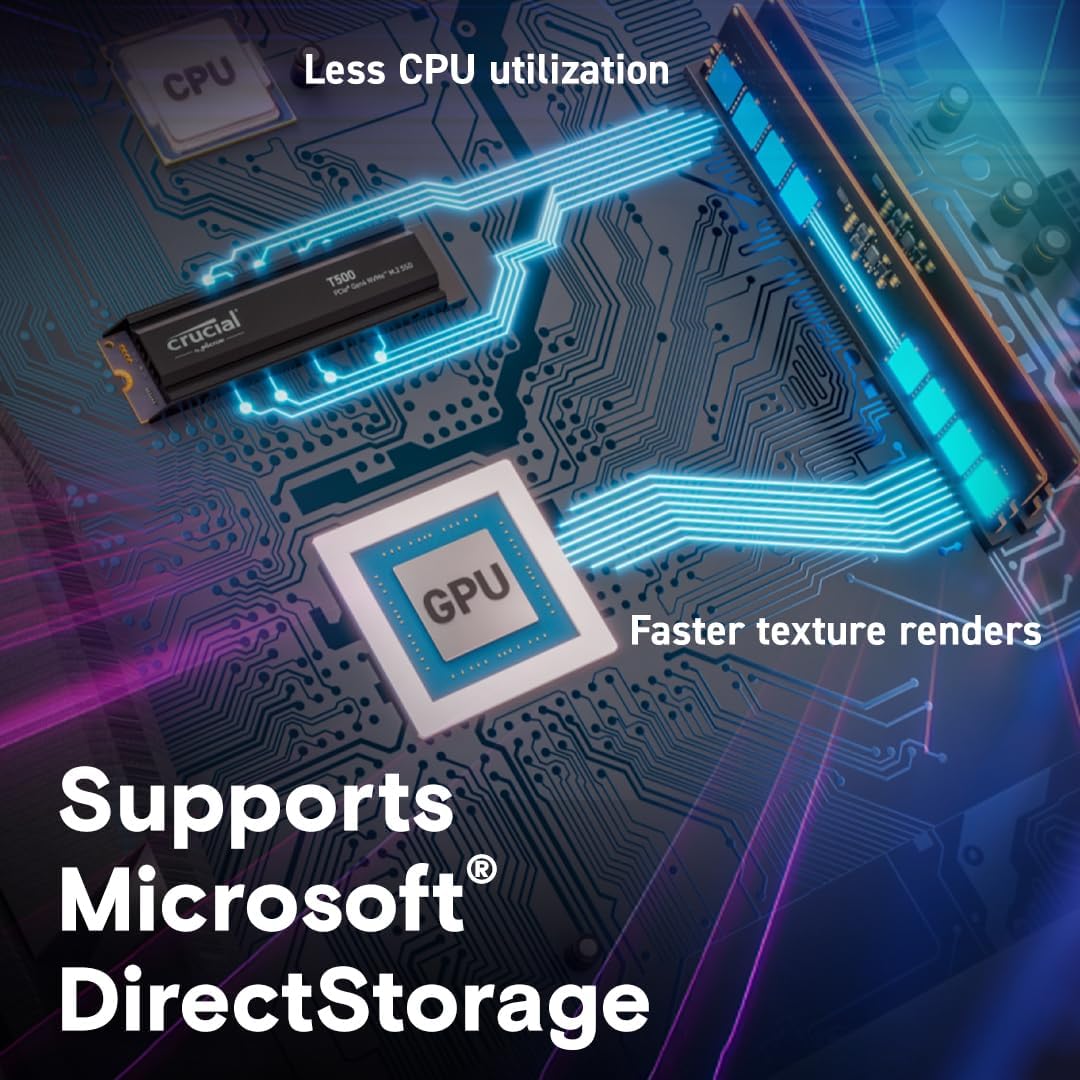Crucial T500 4TB PCIe Gen4 NVMe M.2 SSD
Crucial T500 4TB PCIe Gen4 NVMe M.2 SSD
Couldn't load pickup availability
Massive Space, Maximum Speed: Crucial T500 4TB NVMe SSD
The Crucial T500 4TB is your all-in-one solution for massive game libraries, professional video projects, and lightning-fast file access. This PCIe 4.0 drive pushes the limits of its interface, delivering sequential speeds of up to 7,000 MB/s. With a huge 4TB capacity, you’ll never have to delete games or projects again. It’s built with advanced TLC NAND and is optimized to load games faster thanks to features like Microsoft DirectStorage support.
⭐ Highlights
⭐ Highlights
Massive 4TB Capacity | Up to 7,000/6,900 MB/s Seq. R/W | High Performance-to-Power Ratio (40% Higher) | DirectStorage Enabled for Faster Loads | M.2 2280 NVMe (PCIe Gen 4 x4)
⚙️ Specifications
⚙️ Specifications
Storage Drive Type: SSD (Solid State Drive)
Storage Form Factor: M.2 2280
Storage Interface: PCIe 4.0 x4 (NVMe)
Storage Capacity: 4 TB
Storage Sequential Read: Up to 7,000 MB/s
Storage Sequential Write: Up to 6,900 MB/s
Storage Spindle Speed RPM:
Storage HDD Cache MB:
Storage NAND Type: TLC (Triple-Level Cell)
Storage Features: Microsoft DirectStorage Ready, High Power Efficiency (40% better performance-per-watt than previous gen)
Share
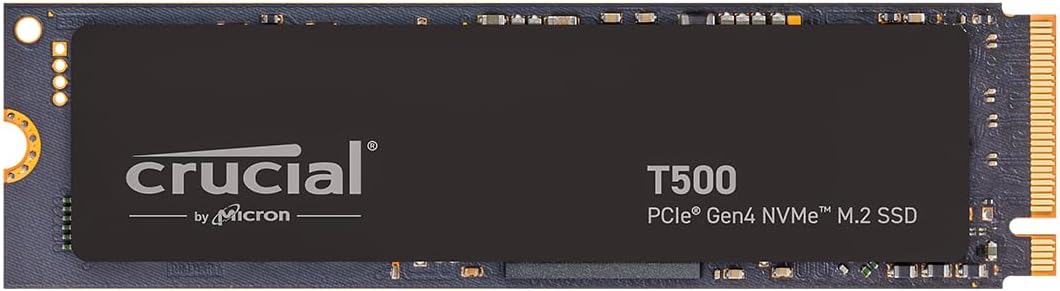



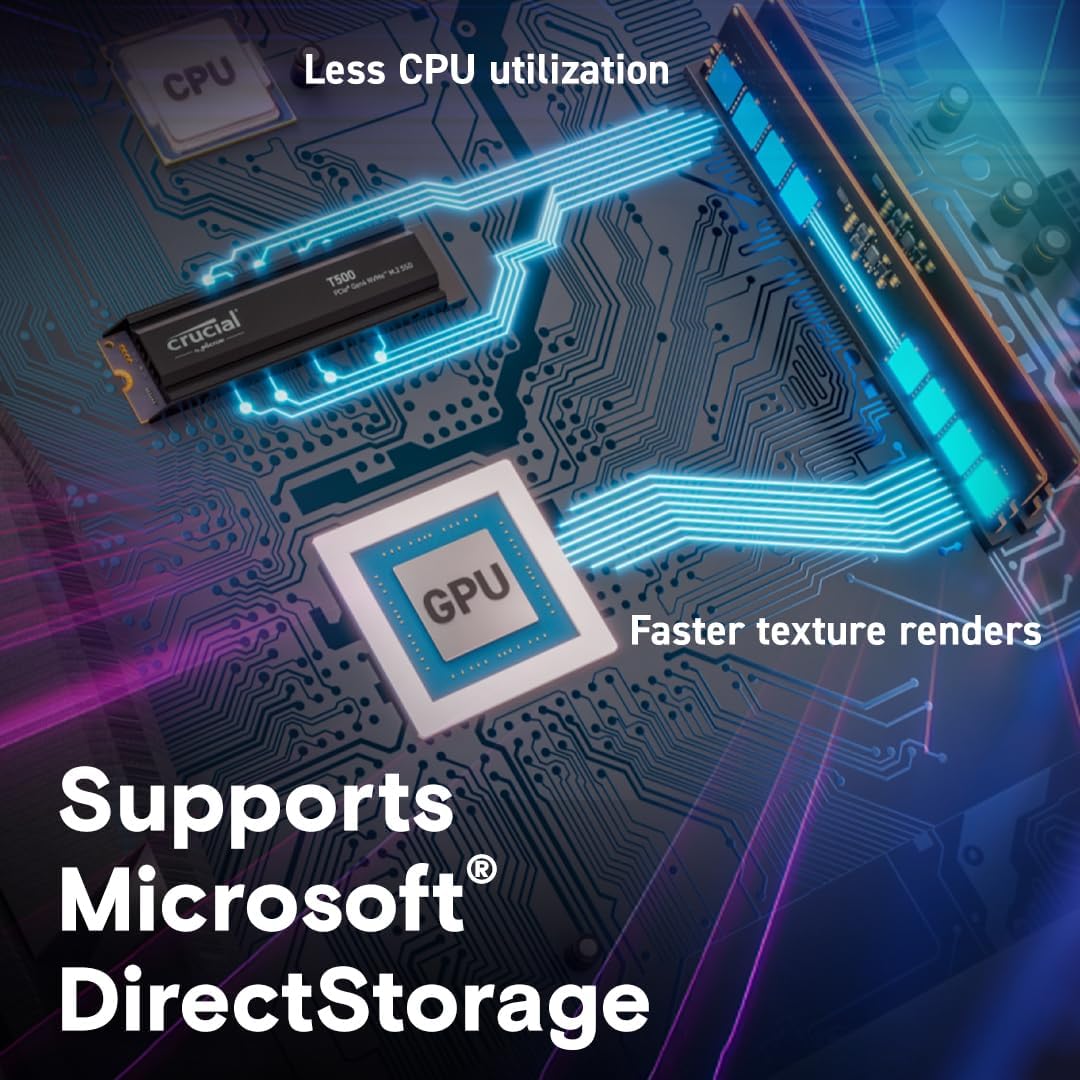

The POST-Check Protocol
-
M.2 Slot Bandwidth
Action: Consult the motherboard manual to determine which M.2 slot is the primary slot (closest to the CPU, for fastest speed) and which SATA ports it disables when in use. Why: Using the wrong M.2 slot can halve your SSD's speed or prevent your SATA hard drives from being recognized.
-
Heatsink Protection
Action: If your M.2 SSD or motherboard heatsink comes with a protective blue or clear plastic film over the thermal pad, always remove it before securing the heatsink. Why: The film acts as an insulator, trapping heat and causing the NVMe SSD to thermal throttle and slow down.
-
NVMe Installation
Action: Insert the NVMe drive gently into the M.2 slot at a 30-degree angle, then press it flat and secure it with the tiny screw or latch provided. Why: Proper seating is required for electrical contact, and using too much force can damage the drive or the motherboard slot.
-
SATA Connection
Action: When connecting a SATA SSD or HDD, use both the SATA Data cable (to the motherboard) and the SATA Power cable (from the PSU). Why: Both connections are required for the drive to be recognized and powered; either cable being loose or forgotten will prevent the drive from working.
-
Windows Initialization
Action: After installing Windows, new storage drives will not appear in File Explorer until you manually open Disk Management to initialize and partition them. Why: Unformatted drives are marked as "Unallocated Space" by the OS and must be set up before they can store files or games.
-
BIOS Boot Priority
Action: In the BIOS, set your primary SSD (the one with the operating system) as the first device in the Boot Priority list. Why: This ensures the PC boots quickly to Windows; otherwise, the system may delay by trying to boot from the wrong (unformatted) drive first.