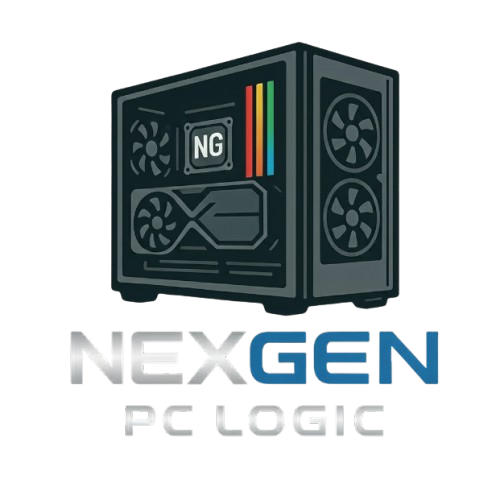Cooler Master MLW-D24M-A18PA-R1 MASTERLIQUID Core II 240 mm Simple Water Cooling CPU Cooler, Black
Cooler Master MLW-D24M-A18PA-R1 MASTERLIQUID Core II 240 mm Simple Water Cooling CPU Cooler, Black
Couldn't load pickup availability
Title: Cool Looks, Core Performance: Cooler Master MASTERLIQUID Core II 240
The Cooler Master MASTERLIQUID Core II 240 is your go-to liquid cooler for a powerful and stylish PC. With a 240mm radiator and two high-performance fans, it’s designed to keep your CPU running at its best. The clean, modern look and vibrant RGB lighting on the pump and fans will make your build stand out. Best of all, it's easy to install and built with reliability in mind, so you can count on it for top-notch performance without the hassle.
⭐ Highlights
⭐ Highlights
Redesigned G9R Dual Chamber Pump | Infinity Mirror ARGB Pump Aesthetics | Revamped 120mm ARGB Fans (70.7 CFM) | Simple Daisy-Chain Fan Connection | Broad Socket Compatibility (LGA 1851/AM5 Ready)
⚙️ Specifications
⚙️ Specifications
Cooler Type: Liquid Cooler (AIO)
Socket Compatibility: Intel LGA 1700 / 1200 / 115X, AMD AM5 / AM4
TDP Rating: No official rating, designed for mainstream and high-end CPUs.
Fan Size: 2 x 120mm
Noise Level: Up to 34.6 dBA
RGB Lighting: Addressable RGB (A-RGB)
For AIO Liquid Coolers Only
Radiator Size: 240mm
Radiator Thickness: 27 mm
Tube Length: 400 mm
For Air Coolers Only
Cooler Dimensions:
Heatsink Material:
Share




The POST-Check Protocol
-
Socket & Size Check
Action: Always confirm the cooler's mounting kit supports your CPU socket (e.g., LGA 1700, AM5) and measure your case to ensure the air heatsink or AIO radiator physically fits the available space. Why: Mismatched parts or oversized coolers (Air/AIO) will prevent proper installation or interfere with RAM slots.
-
Cold Plate Safety
Action: Crucial Before placing the cooler on the CPU, confirm you have removed the protective plastic film from the cold plate, even if thermal paste is pre-applied. Why: Forgetting the film will cause a failure to transfer heat, leading to immediate CPU overheating and shutdown.
-
Thermal Application
Action: If applying your own paste, use a pea-sized blob in the center of the CPU and let the cooler's pressure spread it. Why: This method ensures optimal, even coverage to fill microscopic gaps without using too much paste, which can decrease cooling efficiency.
-
Fan Orientation
Action: Set up all fans (both on the heatsink and the AIO radiator) to follow a logical airflow path (e.g., intake from front/bottom, exhaust out the top/rear). Why: Correct orientation prevents fans from working against each other and moves hot air out of the case efficiently.
-
AIO Pump Position
Action: For AIO liquid coolers, the radiator must be mounted higher than the pump/CPU block, with the tubes running to the bottom of a front-mounted radiator (if possible). Why: This ensures any air in the loop is trapped safely in the radiator, preventing it from entering and damaging the pump, which causes noise and reduces pump lifespan.