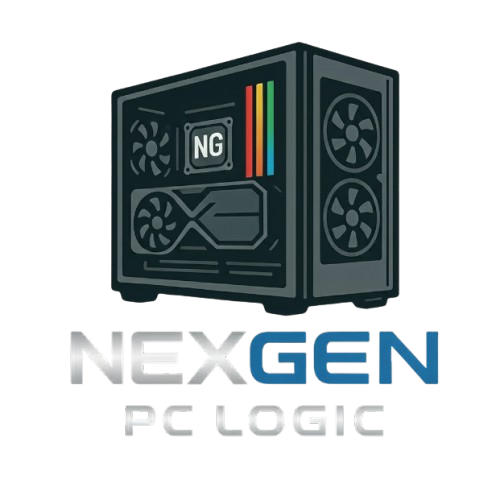ASUS PRIME-RX9070XT-O16G
ASUS PRIME-RX9070XT-O16G
Couldn't load pickup availability
The Sleek Powerhouse: ASUS PRIME Radeon RX 9070 XT
The ASUS PRIME Radeon RX 9070 XT is a no-frills, all-performance graphics card built for serious gamers. With a massive 16GB of VRAM and a factory overclock, this card is ready to tackle the most demanding titles and creative applications. Its clean, all-white design makes it a perfect fit for any build, blending in while its powerful cooling system ensures you stay in the game without a hitch.
⭐ Highlights
⭐ Highlights
16GB GDDR6 VRAM | Factory Overclocked (OC) Clocks | SFF-Ready 2.5 Slot Design | Phase-Change GPU Thermal Pad | HYPR-RX and FSR 4.0 AI Support
⚙️ Specifications
⚙️ Specifications
GPU Manufacturer: ASUS
GPU Model: PRIME Radeon RX 9070 XT
VRAM Size: 16 GB GDDR6
Boost Clock: 2880 MHz (OC Mode)
Interface: PCI Express 5.0 x16
Length and Height: 318 mm (Length), 125 mm (Height)
Width Slots: 2.5-Slot
Power Connectors: 2.5-Slot
PSU Wattage Recommendation: 850W
Display Ports: 2 x DisplayPort 2.1, 2 x HDMI 2.1
Share




The POST-Check Protocol
-
PSU & Cable Capacity
Action: Must verify your Power Supply Unit (PSU) meets the GPU's minimum wattage recommendation and has the correct number/type of PCIe power connectors. Why: Underpowering the GPU causes system instability, crashes, and risks damage to the PSU or the graphics card itself.
-
Dedicated Power Cables
Action: Always use separate, dedicated PCIe power cables running from the PSU to each port on the GPU, avoiding "daisy-chain" cables when possible. Why: Daisy-chaining too much power through a single cable can lead to voltage drops or melted connectors on high-end cards.
-
Primary PCIe Slot
Action: Always install the GPU into the topmost, longest PCIe slot (usually an x16 slot), and ensure you remove the corresponding metal bracket(s) from the case's rear. Why: This slot is directly connected to the CPU and provides the full bandwidth required for optimal gaming performance.
-
Seating & Latch
Action: Align the GPU's gold connector with the slot and press firmly and evenly until you hear or feel a definitive click from the plastic retaining latch. Why: If the card is not fully seated, the system will not recognize the GPU, and the latch will not lock it in place.
-
Sag Prevention
Action: Use a GPU support bracket, anti-sag stand, or a screw-in support (if available) to support the card's outer edge. Why: Modern GPUs are long and heavy, and without support, they can gradually bend and stress the PCIe slot on the motherboard over time.
-
Monitor Connection
Action: After the PC is powered on and the operating system boots, plug your monitor cable (HDMI/DisplayPort) directly into the new GPU's ports, not the motherboard's ports. Why: The motherboard ports are for integrated graphics and will not display anything if a dedicated GPU is properly running.