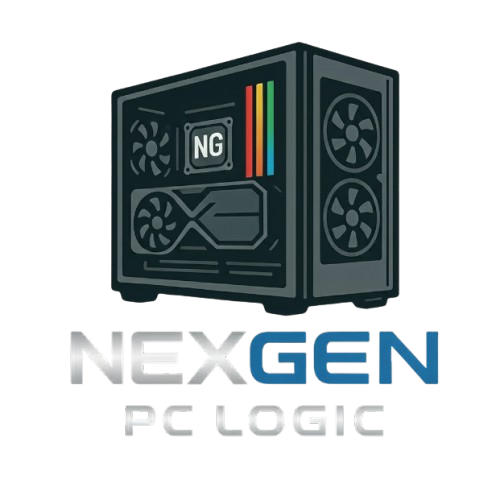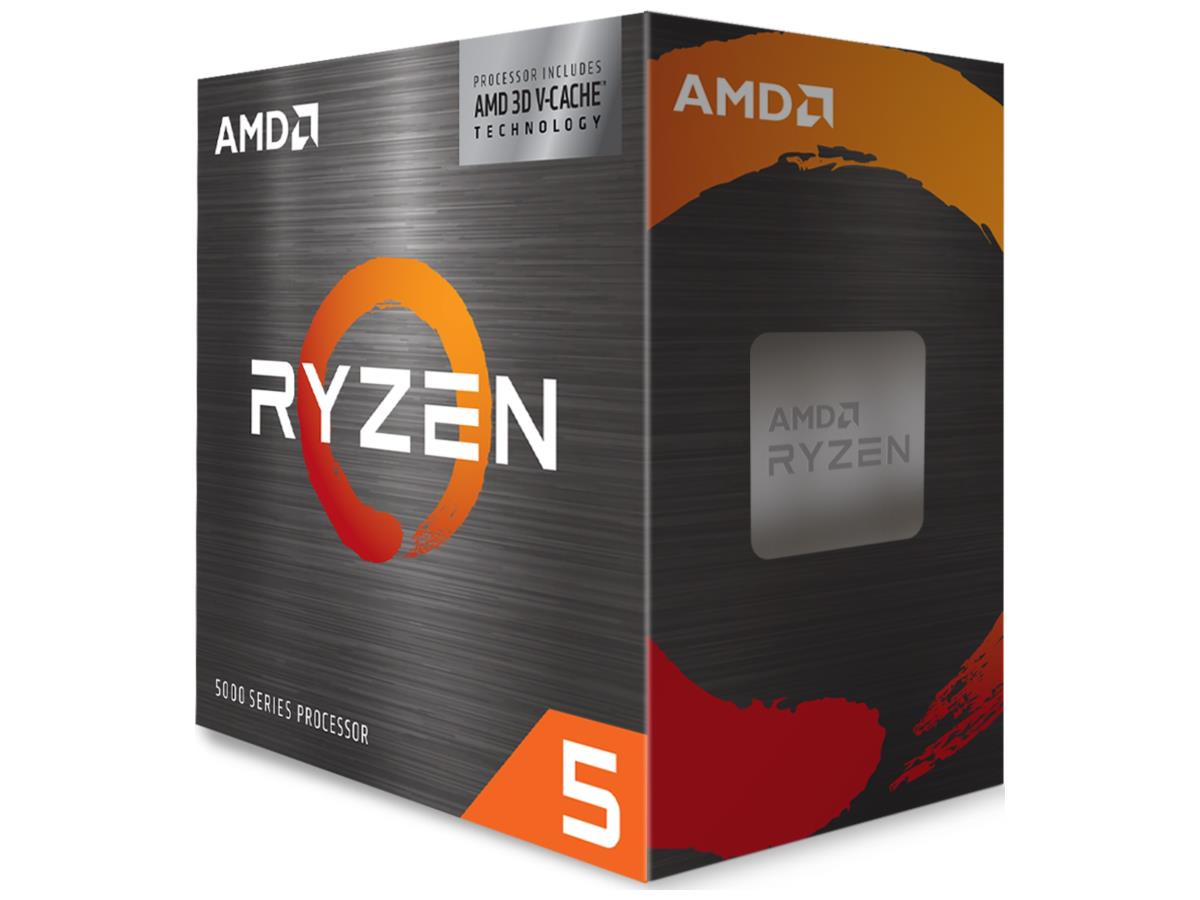AMD Ryzen 5 5600GT, With Wraith Stealth Cooler
AMD Ryzen 5 5600GT, With Wraith Stealth Cooler
Couldn't load pickup availability
The All-in-One Powerhouse: AMD Ryzen 5 5600GT with Wraith Stealth Cooler
The AMD Ryzen 5 5600GT is an incredible all-in-one solution for your new PC. This 6-core processor with 12 threads offers a great balance of power for both gaming and general use. The best part? It comes with powerful integrated Radeon Graphics built right in, so you can start gaming right away without needing a separate graphics card. It even includes the quiet and efficient AMD Wraith Stealth Cooler, making it a perfect, hassle-free foundation for your next build.
⭐ Highlights
⭐ Highlights
6 Cores / 12 Threads | Integrated Radeon Graphics (APU) | Included Wraith Stealth Cooler | Best Budget AM4 Value | Unlocked for Overclocking
⚙️ Specifications
⚙️ Specifications
CPU Manufacturer: AMD
CPU Model: Ryzen 5 5600GT
CPU Cache Size: 16 MB L3 Cache, 3 MB L2 Cache
CPU Clock_Speed: 3.6 GHz (Base) / 4.6 GHz (Boost)
CPU Core: 6
CPU Thread: 12
CPU Integrated Graphic: AMD Radeon Graphics
CPU_Socket: AM4
CPU TDP: 65W
Share
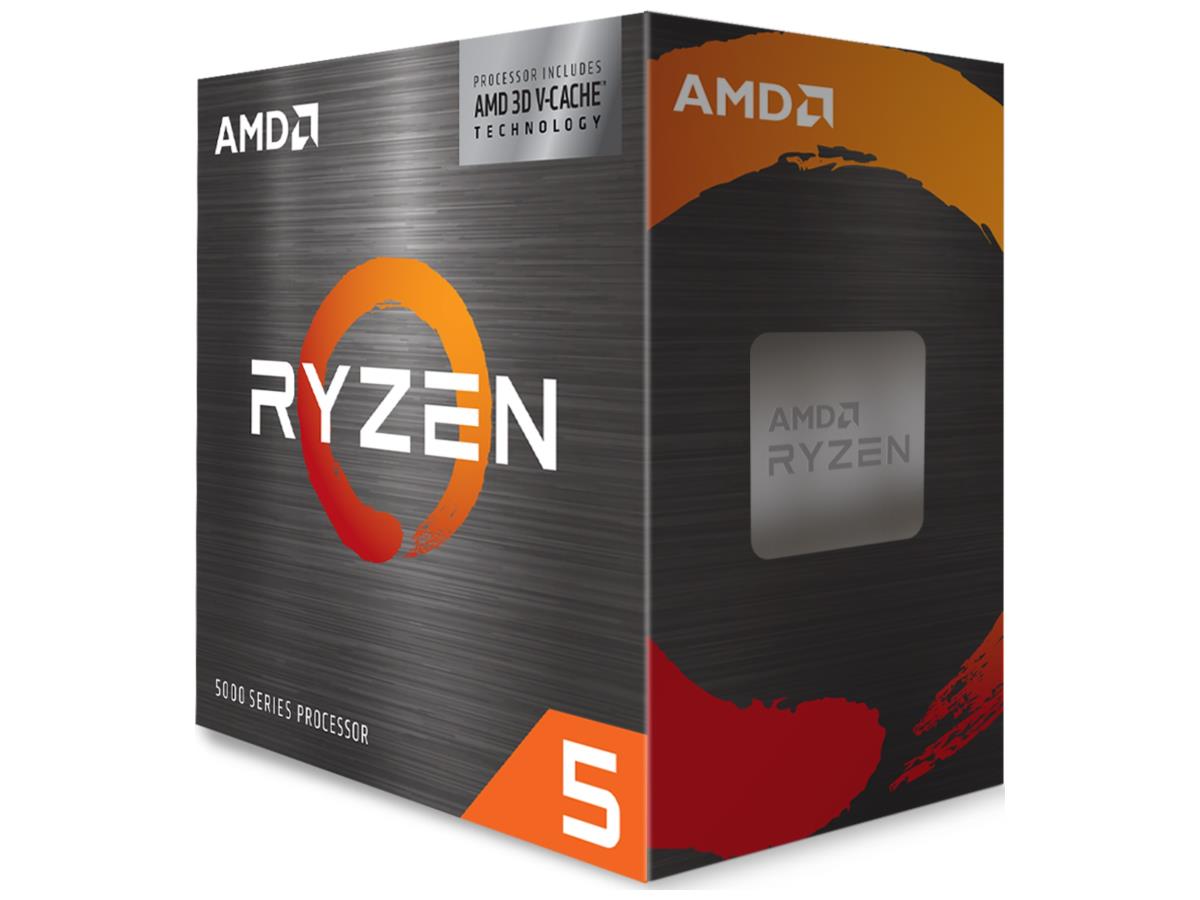
The Post-Check Protocol
-
Socket & Chipset Match
Action: Before opening the box, verify your CPU model is officially supported by both the Motherboard Socket (e.g., LGA 1700 or AM5) and the Chipset (e.g., Z790 or B650). Why: A physical fit doesn't guarantee compatibility; installing an unsupported CPU may require a BIOS update, or the system simply won't boot.
-
Alignment & Orientation
Action: Locate the triangle or arrow on the corner of the CPU and match it exactly to the mark on the motherboard socket. Why: The CPU only seats in the socket one way; incorrect orientation is the primary cause of bent pins (AMD) or damaged socket lands (Intel).
-
Zero Force Rule
Action: Gently lower the CPU straight down into the socket; it should fall perfectly flush with zero force. Why: If the CPU does not sit flat on its own, it is misaligned, and forcing the retention arm will permanently damage the delicate pins or contacts.
-
The Retention Arm
Action: Once the CPU is seated, fully lower and lock the metal retention arm/lever until it clicks and is secured under the side tab. Why: This arm applies the necessary pressure to hold the CPU securely against the socket pins, ensuring electrical contact and preventing movement.
-
Post-Cooler Power
Action: After the CPU cooler is installed, ensure the main 8-pin CPU power cable (and any extra 4-pin cables) are firmly plugged into the motherboard header(s) before attempting to boot. Why: Forgetting this connection is a common beginner error that causes a dead system with no power or immediate shutdown on load.
-
Handle by Edges
Action: Only ever handle the CPU by the edges of the PCB (Printed Circuit Board), and work on a grounded, anti-static surface. Why: Touching the gold contacts or pins transfers static electricity and skin oils, which can degrade electrical connections and cause system instability.