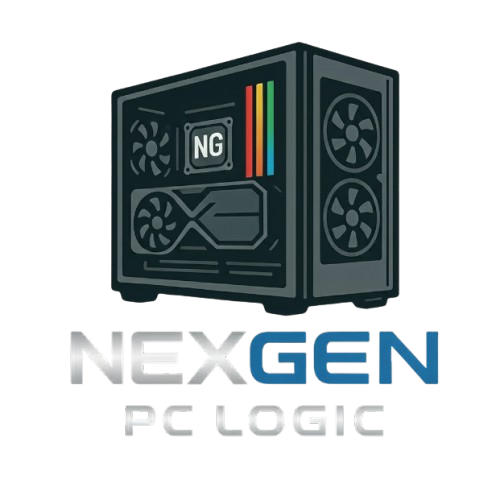The RAM "Click" of Truth (The Force is Strong with the Clips)
Share
When it comes to upgrading your computer's performance, one component plays a crucial role: the RAM. But have you ever wondered about the satisfying "click" sound you hear when installing RAM modules? Let's dive into the world of RAM clips and uncover the truth behind this phenomenon.
What are RAM clips?
RAM clips, also known as retention clips or tabs, are small plastic arms located at the ends of the memory slots on your motherboard. Their primary function is to hold the RAM modules securely in place once they are inserted into the slots.
How do RAM clips work?
When you insert a RAM module into the slot, the clips automatically snap into place on the sides of the module. This "click" sound indicates that the RAM is properly seated and making a secure connection with the motherboard. It's a reassuring confirmation that your memory upgrade has been successful.
Why is the "click" important?
The "click" sound is more than just a satisfying noise—it serves a practical purpose. Ensuring that the RAM modules are firmly secured in the slots helps prevent any potential issues like poor connectivity, data corruption, or system crashes. The clips play a crucial role in maintaining a stable and reliable computer system.
How to properly install RAM modules
When installing RAM modules, make sure to align the notches on the module with the keys in the slot. Gently but firmly press down on both ends of the module until you hear the definitive "click" sound. Double-check that the clips have fully engaged with the sides of the module before powering on your computer.
Conclusion
The next time you upgrade your computer's RAM, pay attention to the satisfying "click" of the clips as you secure the modules in place. It's a small but important detail that ensures your system is running at its best. The force is indeed strong with the clips!