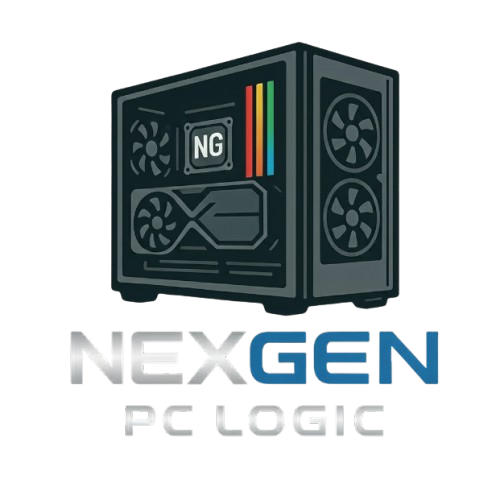Seating Your GPU Without Breaking Your PC (or Your Heart) 💔
Share
Seating your GPU can be a nerve-wracking experience, especially for those new to building PCs. One wrong move and you could end up damaging your precious components. But fear not, with the right knowledge and technique, you can safely install your GPU without breaking your PC or your heart.
Why is Proper GPU Seating Important?
Properly seating your GPU is crucial for ensuring optimal performance and longevity of your graphics card. A secure connection between the GPU and the motherboard is essential for stable operation and preventing damage from electrical shorts.
Preparation is Key
Before you begin the installation process, make sure to power off your PC and unplug it from the wall. Ground yourself by touching a metal surface to discharge any static electricity that could potentially harm your components. Gather all the necessary tools, such as a screwdriver, and ensure you have enough space to work comfortably.
Removing the Slot Covers
Start by removing the appropriate slot covers from the back of your PC case to make room for the GPU. Depending on the size of your graphics card, you may need to remove one or more covers. Keep these covers in a safe place in case you need to replace them in the future.
Inserting the GPU
Hold the GPU by its edges and align it with the PCIe slot on the motherboard. Gently but firmly press the GPU into the slot until it is fully seated. Make sure the PCIe retention clip clicks into place to secure the graphics card in position.
Securing the GPU
Once the GPU is properly seated, use the screws provided with your PC case to secure the graphics card to the case. This will prevent any unnecessary movement that could potentially damage the PCIe slot or the GPU itself.
Connecting Power Cables
Depending on your GPU, you may need to connect one or more power cables to provide the necessary power for the graphics card to function. Consult your GPU manual to ensure you are using the correct cables and connections.
Testing and Troubleshooting
After seating your GPU, power on your PC and check to see if the graphics card is recognized by your system. Install the latest drivers for your GPU to ensure optimal performance. If you encounter any issues, double-check your connections and seating to troubleshoot the problem.
By following these steps and taking the necessary precautions, you can safely seat your GPU without risking damage to your PC or your components. Remember, patience and attention to detail are key when it comes to building and maintaining your PC.